Using Commission Agent
(How to Enable, Assign, and Calculate Sales Commissions)
1. Enabling & Choosing Commission Agent Type
- By default, the Commission Agent feature is disabled.
- You can enable it from Settings → Business Settings → Sales.
- Under Sales Commission Agent, you will find three options:
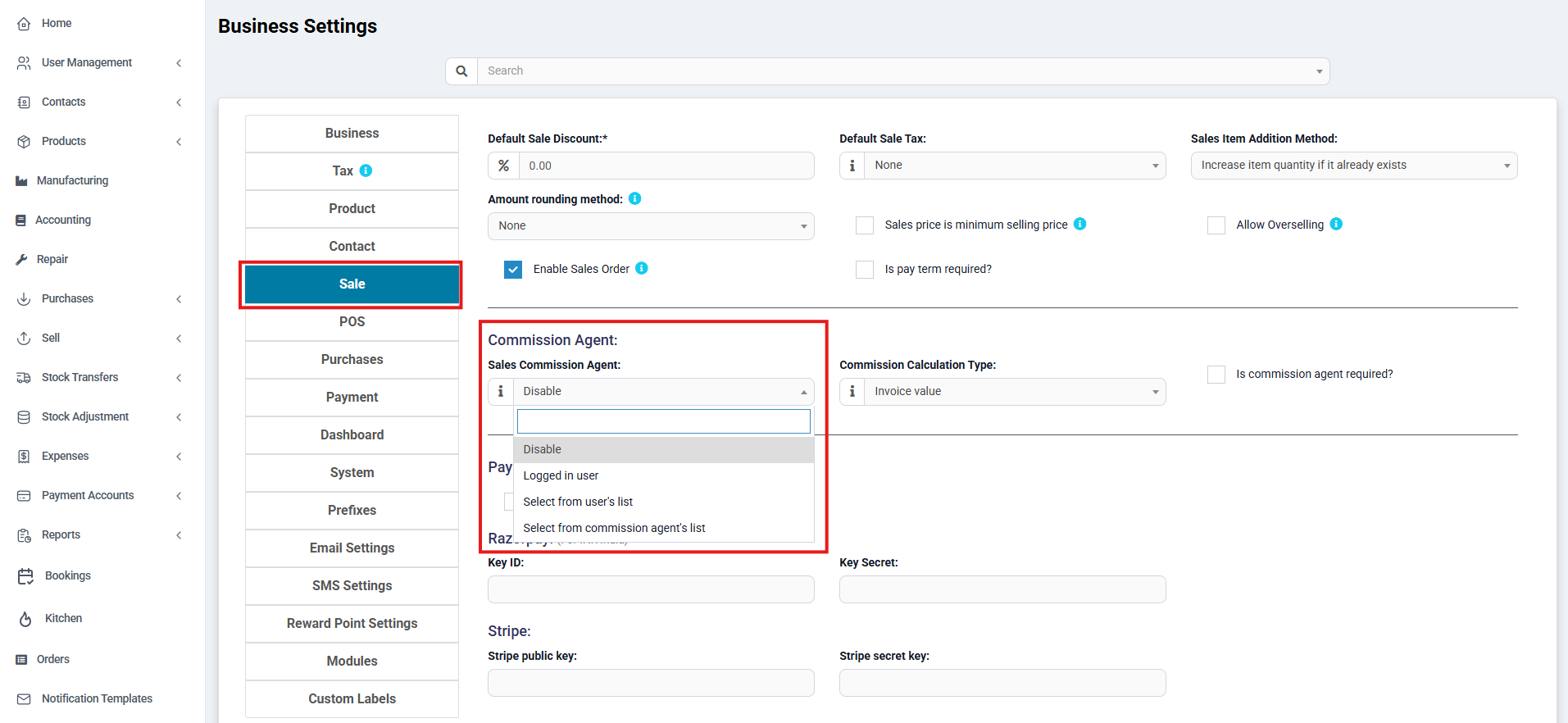
Commission Agent Types:
1️⃣ Logged-in User: The user adding the sales will automatically receive the commission.
2️⃣ Select from User’s List: Users can choose a commission agent from the existing business users in the POS & Sales screen.
3️⃣ Select from Commission Agent List: Users can select a commission agent from a predefined list of Sales Commission Agents.
2. Adding Commission Percentage
- You can set the commission percentage when adding or editing a User or Sales Commission Agent.
3. Commission Calculation Methods
Two methods are available for calculating commissions:
✅ Invoice Value: The commission is based on the total invoice amount.
✅ Payment Received: The commission is based on the actual payments received.
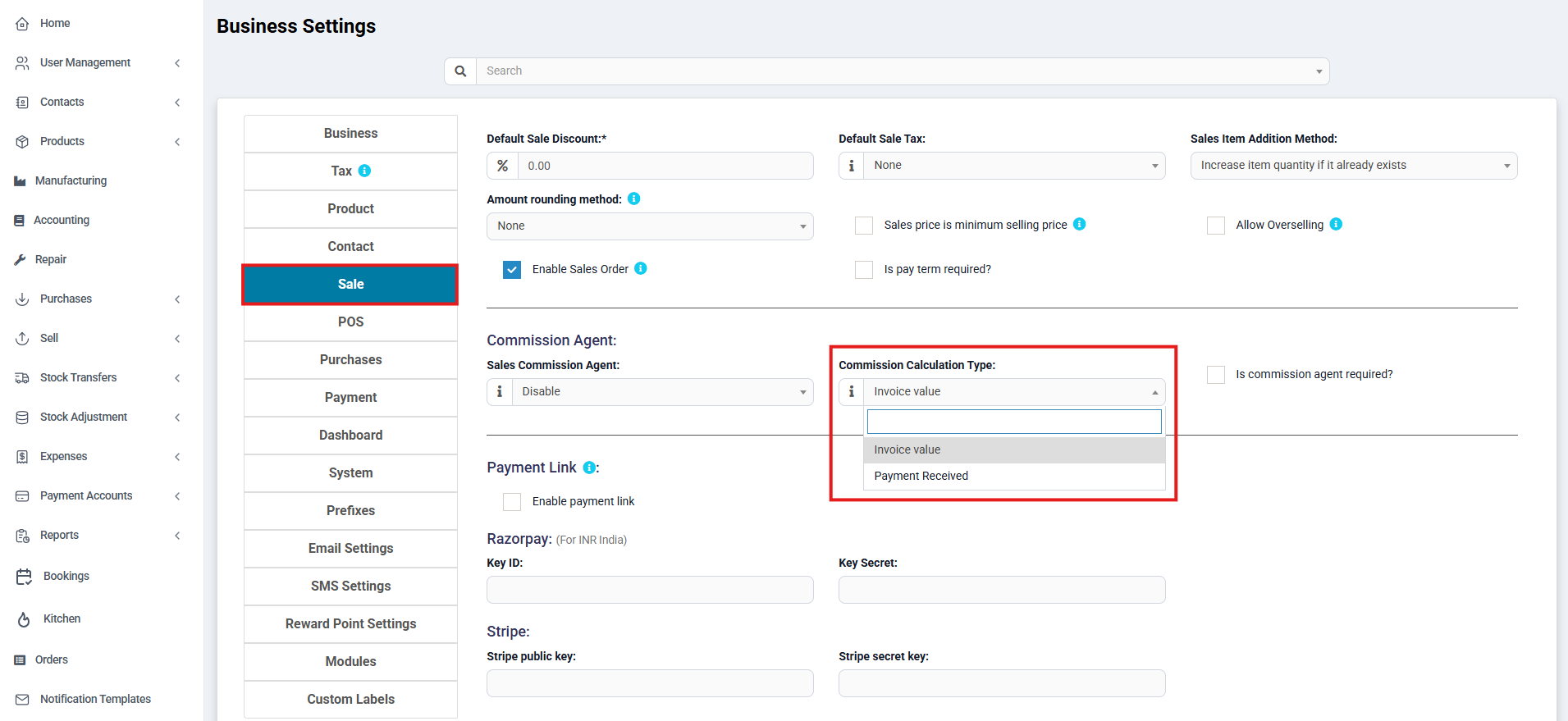
4. Viewing Commission Reports
To check commission details:
- Navigate to Reports → Sales Representative Report.
- Select the User whose commission you want to view.
- The report will display:
- Total Sales
- Total Sales Commission
- Total Expenses
- A detailed transaction list
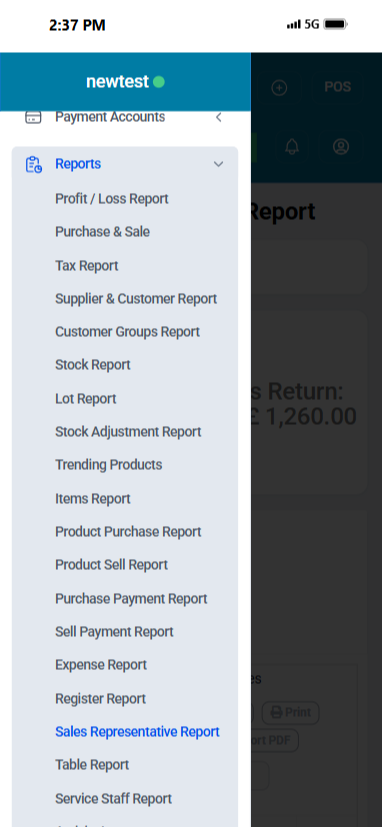
5. Commission Payment Methods
There are two ways to process commission payments:
Using Expense:
- After calculating the commission from the Sales Representative Report, add it as an expense in the Add Expense menu.
- In Add Expense, select the appropriate option from the Expense-For dropdown.
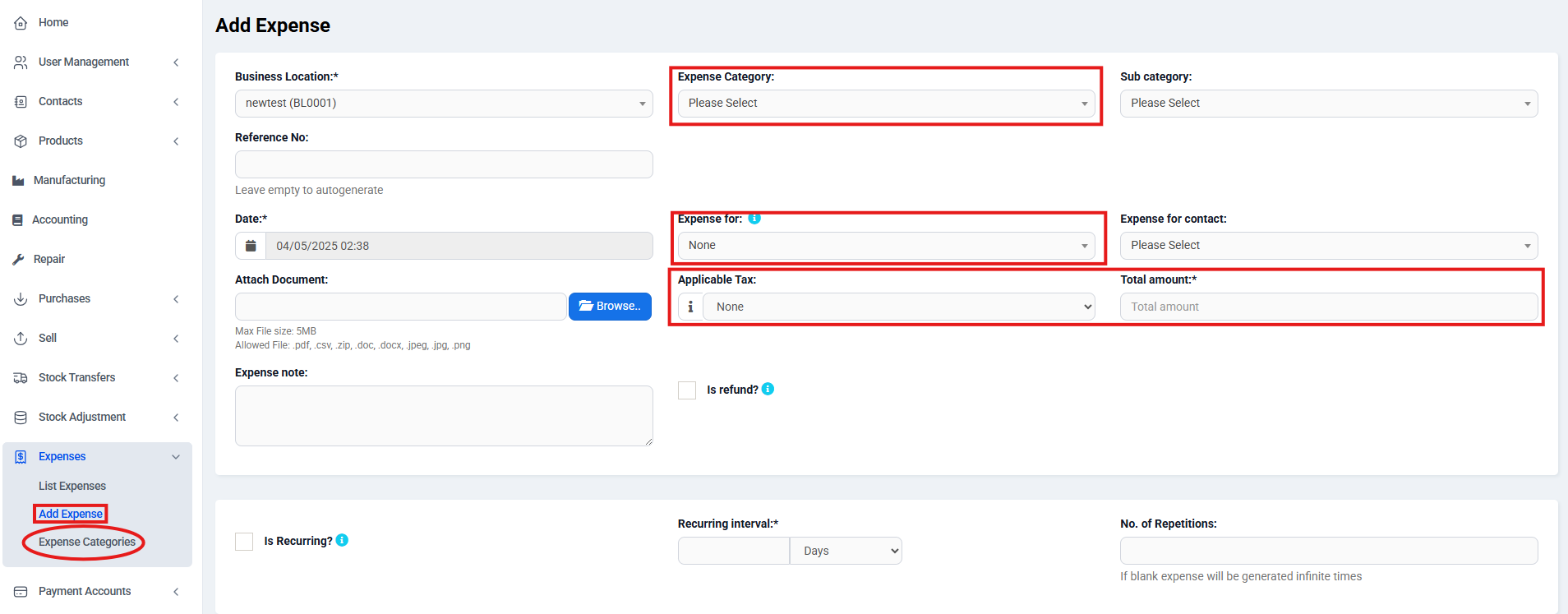
Using HRM Module:
- When generating payroll in the HR module, the system automatically includes the sales commission.
- The commission will be listed under Payroll Components, making it transparent for both the business owner and the employee.
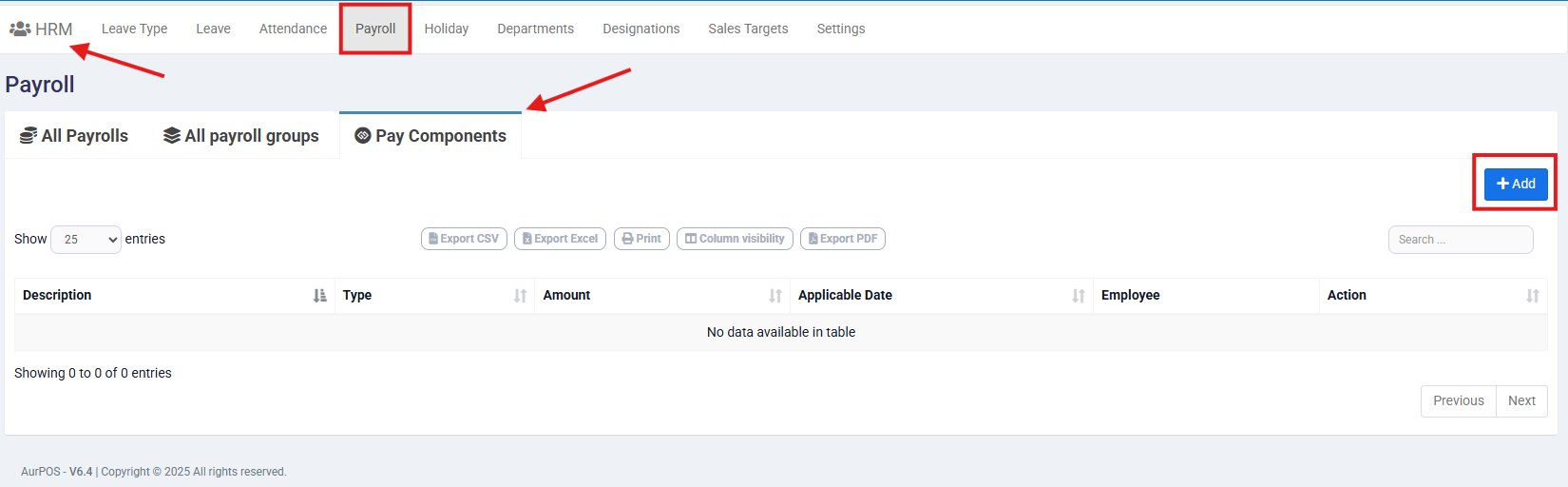
Important Note:
Sales commission is calculated excluding shipping, tax, or additional costs (e.g., freight, handling).
 العربية
العربية