⬜ Opening Stock Management in AurPOS
Opening stock is used to record the quantities of products available before starting actual operations on the AurPOS system. It helps you manage your inventory accurately from day one.
1️⃣ How to Add Opening Stock
○ Opening stock refers to the quantity of a product available before using the system.
○ Steps:
-
Go to Products → Product List
-
Click on Actions → Add / Edit Opening Stock
-
Enter the opening stock quantity for each product based on actual availability
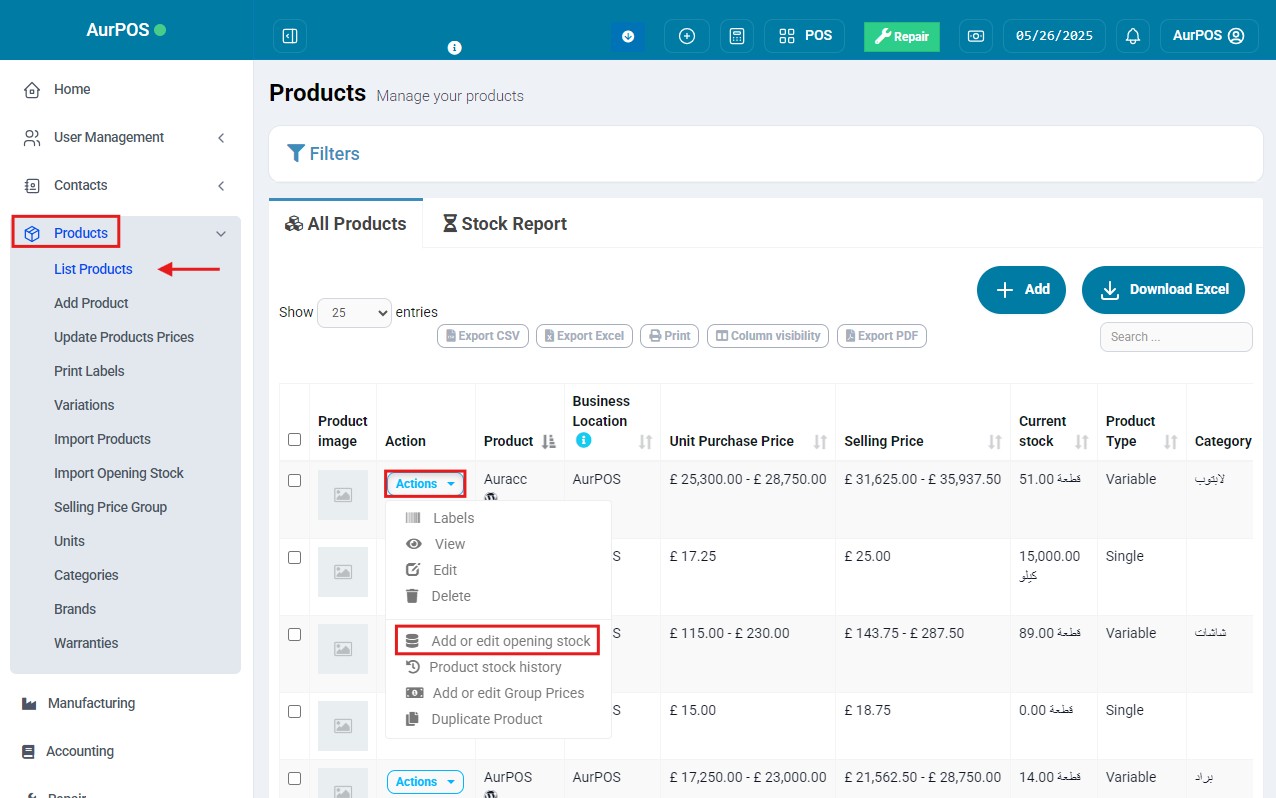
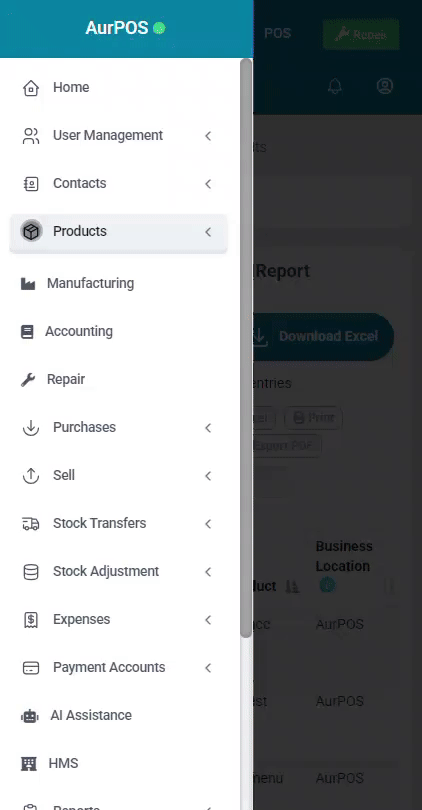
2️⃣ Editing or Resetting Opening Stock
○ You can adjust the stock quantity or set it to zero to match the actual count.
○ Steps:
-
Click on the "+" icon next to the product
-
A new input row will appear
-
Enter the adjustment value (positive or negative)
✔ Examples:
-
Current stock = 10
-
To reset to 0 → Enter -10
-
To set to 15 → Enter +5
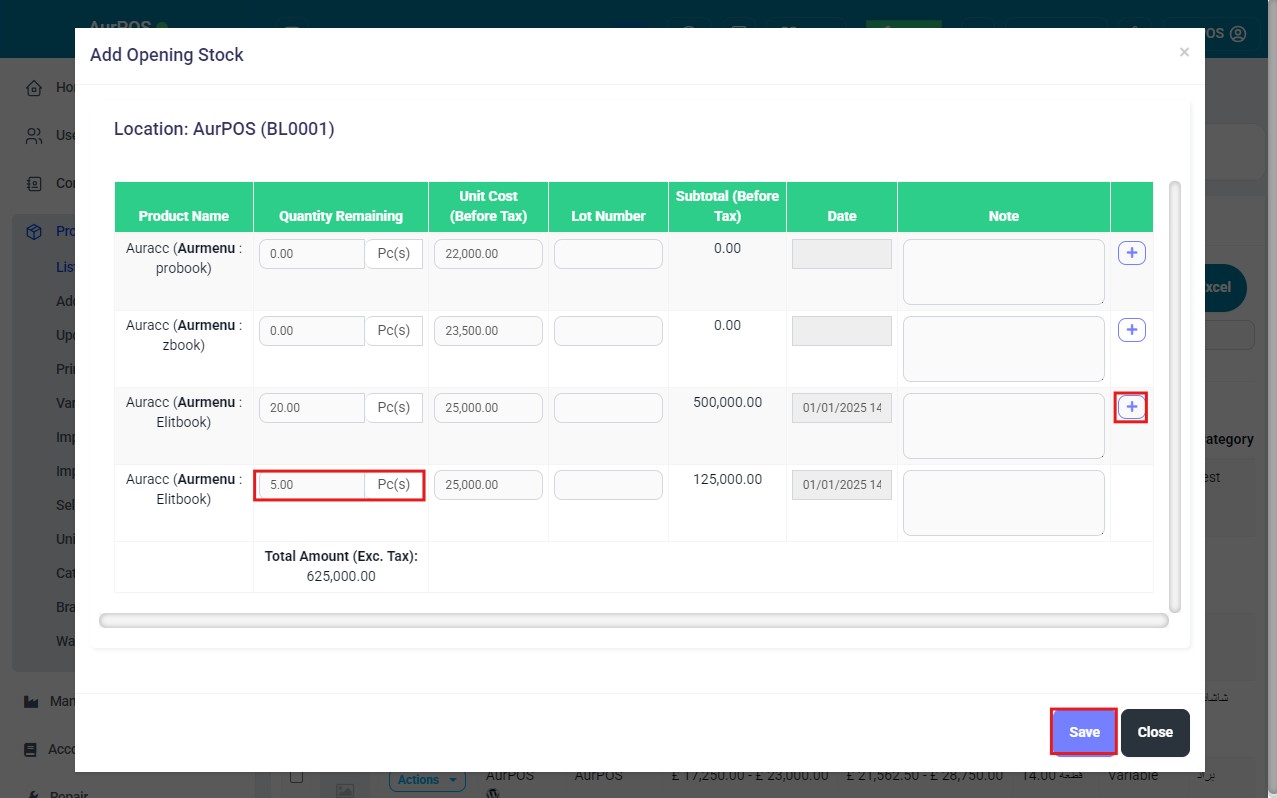
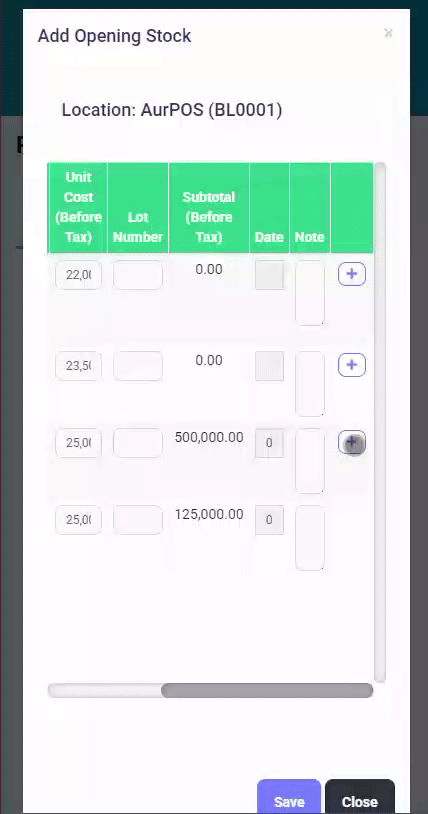
3️⃣ View Product Stock History
○ You can review all adjustments made to a specific product's stock.
○ Steps:
-
Go to Products → Product List
-
Click on Actions → Product Stock History to view details
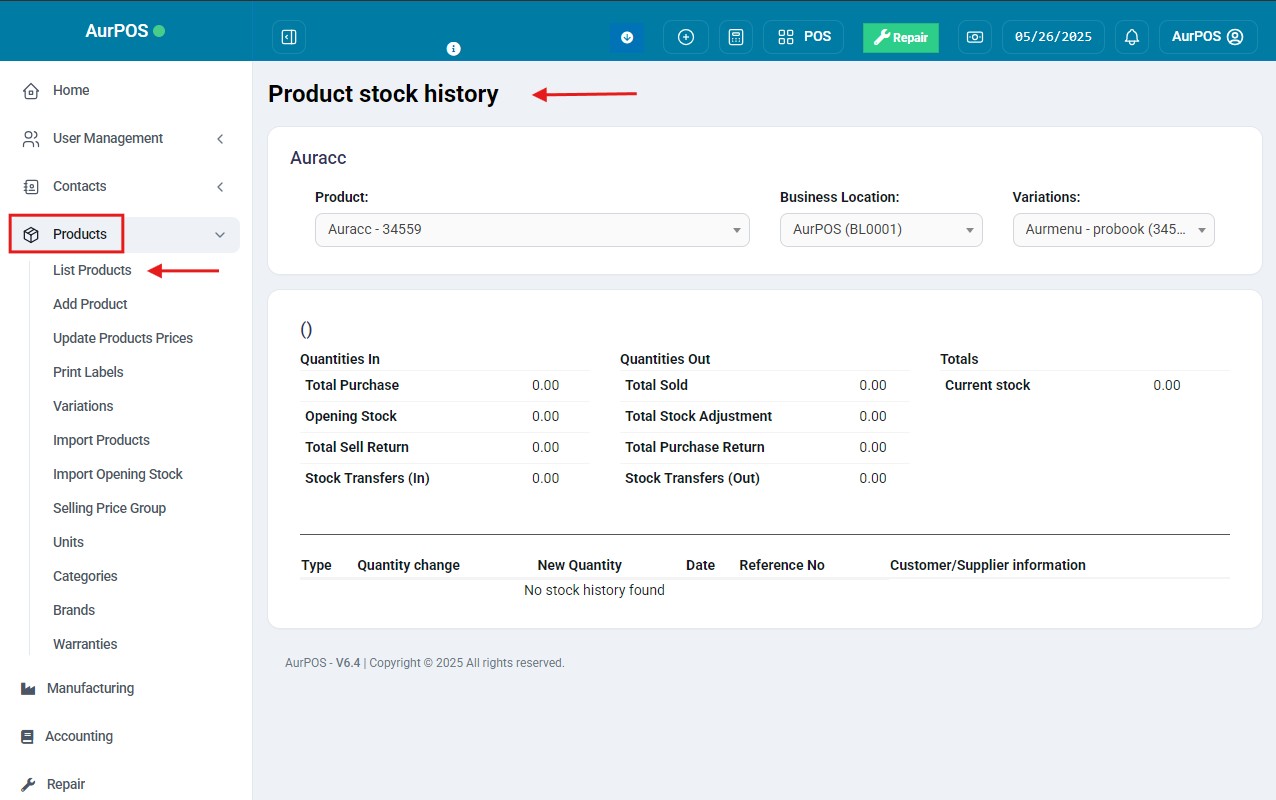
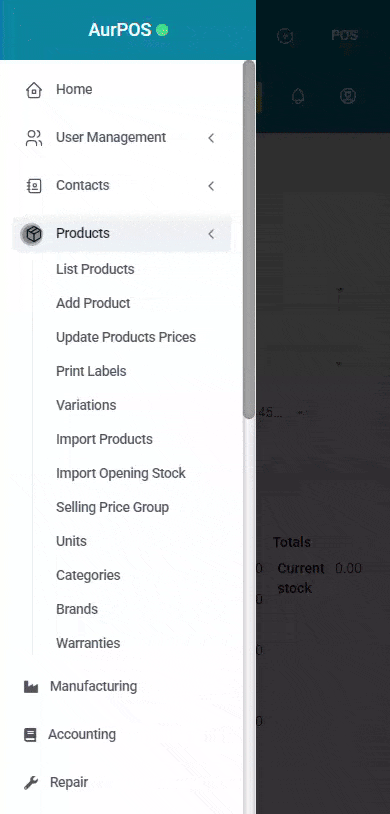
4️⃣ General Stock Report
○ This report provides key data about your stored products, such as:
-
Remaining quantity for each product
-
Total quantity sold
5️⃣ Stock Value by Purchase and Selling Price
○ The stock report also shows:
-
Stock value based on purchase price
-
Stock value based on selling price
6️⃣ Track Product Stock Movement by Date
○ To monitor stock changes of a specific product over time:
○ Steps:
-
From the Stock Report screen
-
Click the "Product Stock History" link to view date-based activity
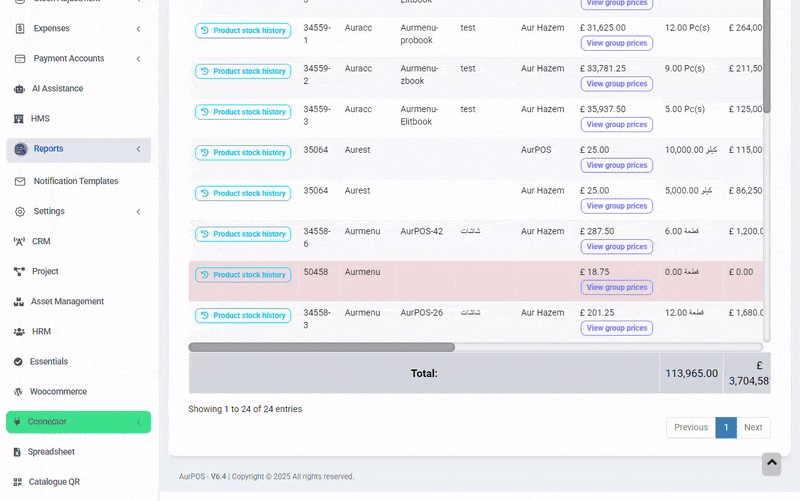

✳️ Tip:
Combining opening stock entries with stock movement reports gives you a clear overview for precise inventory control and accurate tracking from the very first day of using the system.
 العربية
العربية