⬜ Bulk Price Update in AurPOS
The Bulk Price Update feature in AurPOS provides an easy and fast way to modify product prices all at once, instead of updating each product manually.
1️⃣ What is the Bulk Price Update feature?
○ This feature allows you to:
-
Update product prices using an Excel file
-
Save time when updating a large number of products
-
Easily update selling prices and selling groups (if applicable)
✳️ The process involves exporting a file, editing the prices, and re-uploading it to the system.
2️⃣ How to update prices in bulk
○ Steps:
-
Go to Products → Update Product Prices
-
Click on Download Excel File
-
You’ll get a file that includes:
-
Product name
-
SKU code
-
Current price
-
Selling group prices (if any)
-
-
Edit the prices in the file and save it
-
Return to the system and upload the file from the same page
-
Click Submit to complete the update
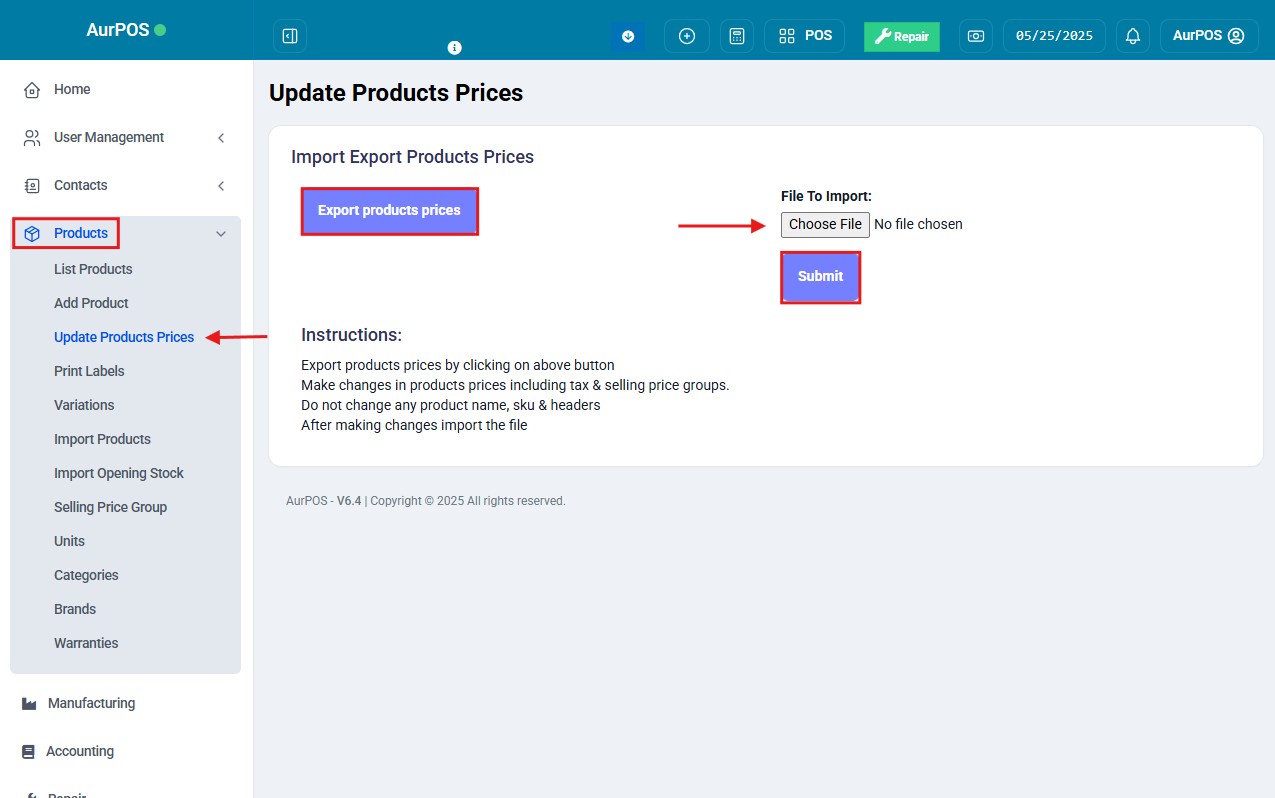
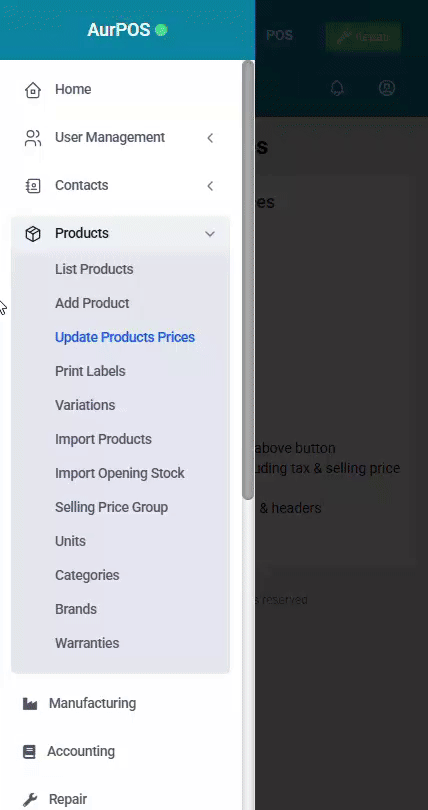
⚠️ Important Notes
-
Do not change column names or SKU codes in the Excel file to avoid upload errors.
- Use this feature to save time when updating prices seasonally or on a regular basis.
 العربية
العربية