⬜ Custom Product Fields in AurPOS
The Custom Fields feature in AurPOS offers great flexibility to record additional product data that suits the nature of your business. You can create up to 20 custom fields to be used when adding or editing any product in the system.
✅ What are Custom Fields?
Custom fields are extra data fields that you define yourself. They can be used to record specific information such as:
◾ Brand code
◾ Internal product code
◾ Material type
◾ Internal reference
◾ Manufacturing or packaging details
1️⃣ How to Create Custom Fields
Steps:
-
Go to Settings → Business Settings → Custom Labels
-
Click on "Add Custom Field"
-
Enter the following information:
◾ Field Name (e.g., Product Code, Material Type)
◾ Field Type – choose from the following:-
Text: To enter textual content
-
Date: To select a date
-
Dropdown: To choose from predefined options
-
⚠️ Notes on Using Dropdown Fields
If you select the field type "Dropdown":
-
Enter each option on a separate line (e.g., Plastic, Glass, Metal)
- These values will appear as selectable options when using the field
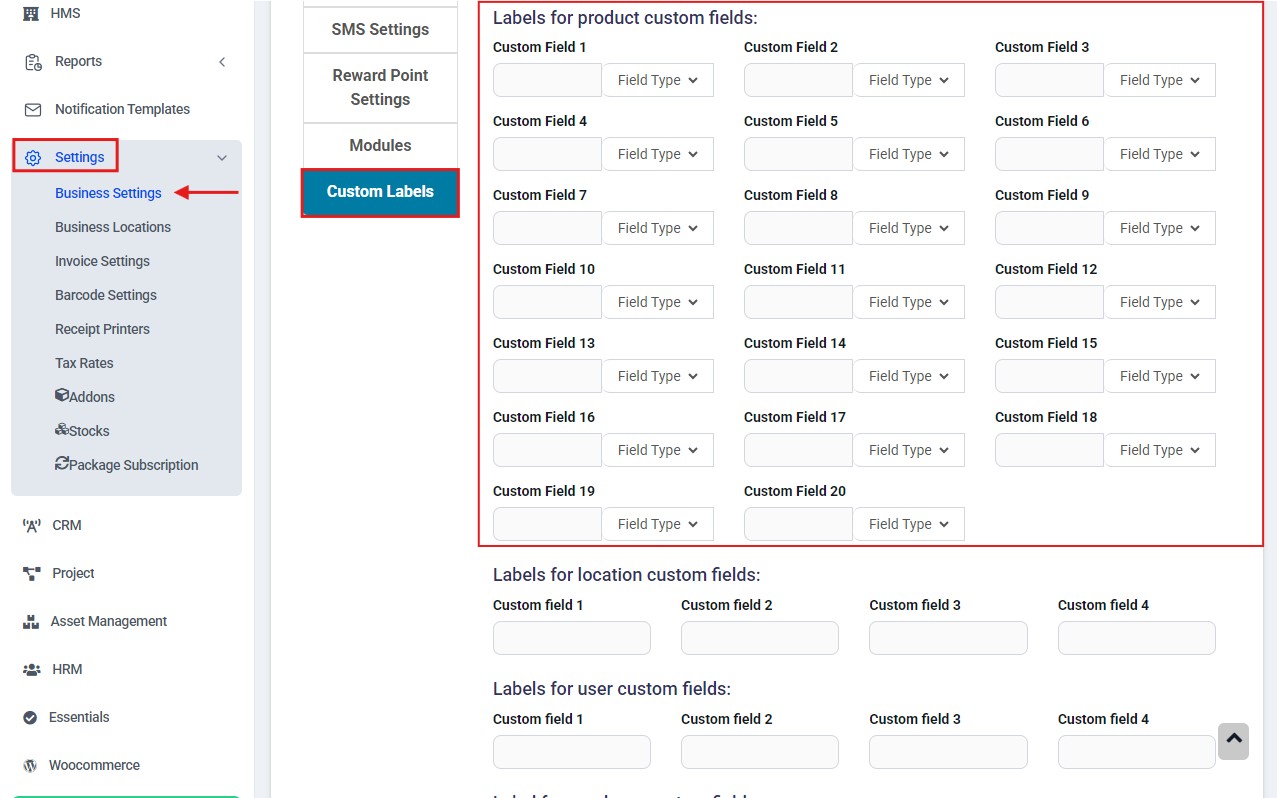
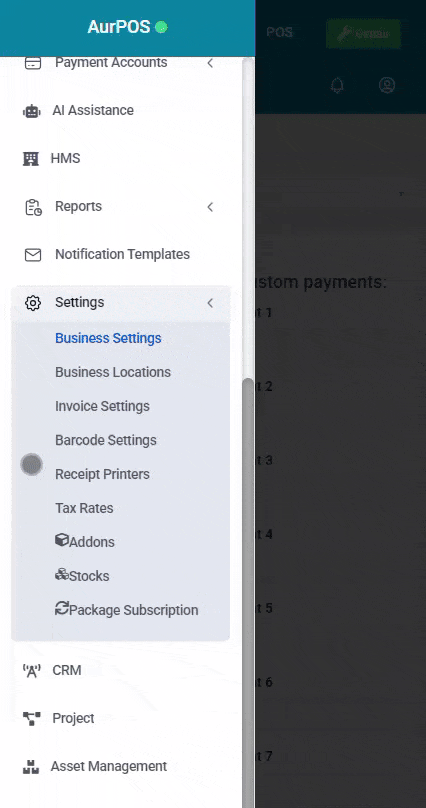
✳️ Tip:
Using custom fields in AurPOS helps you:
✅ Gain more flexibility in classifying products
✅ Organize technical and administrative data more precisely
✅ Access important product information quickly when needed
Design your custom fields based on your business needs to make product management easier and more efficient.
 العربية
العربية