⬜ Purchase Request (PR) in AurPOS
The Purchase Request feature in AurPOS helps you accurately track stock needs. It acts as the first step before creating a Purchase Order and is based on alert quantities to ensure items don't run out in stores or warehouses.
✅ What is a Purchase Request (PR)?
A Purchase Request (PR) is an internal document created by an employee when the stock level of an item drops below its alert quantity, notifying management or the purchasing department to reorder the item.
➤ Only items that have dropped below their alert quantity will appear in the PR.
➤ The Purchase Request is later converted into a Purchase Order.
✅ Enabling the Purchase Request Feature
To enable the Purchase Request feature in AurPOS:
➤ Go to Settings → Business Settings → Purchases
➤ Enable ✅ Purchase Request
➤ Click Save
✔ Once enabled, a "Purchase Request" tab will appear under the Purchases section in the sidebar.
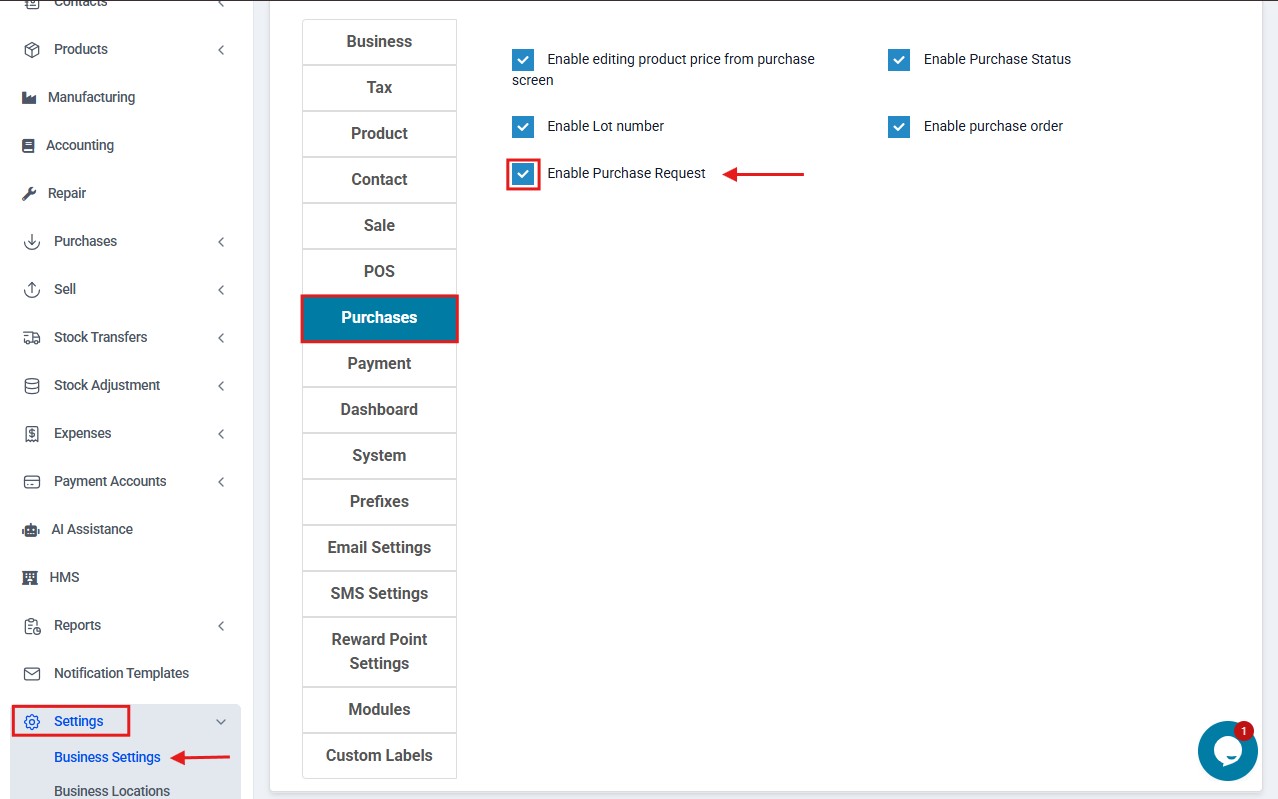
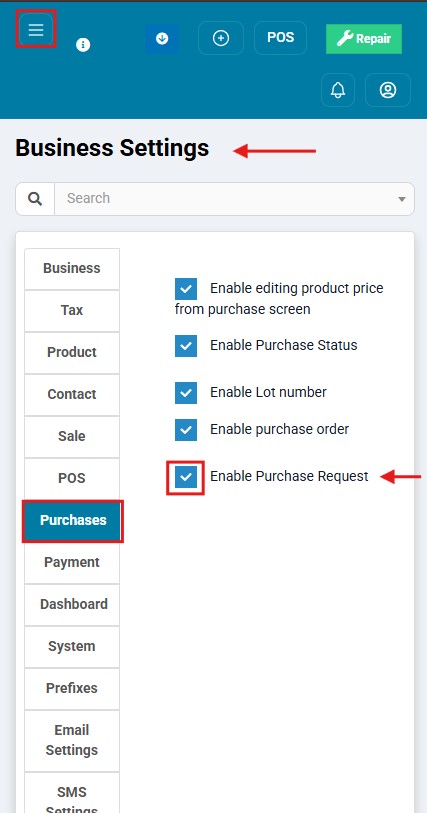
✅ Conditions for Items to Appear in the PR
For an item to show up in the Purchase Request screen:
➤ The actual quantity must be less than the alert quantity set for the item
➤ At least one purchase transaction must have been recorded for the item previously
✳️ If no purchase has ever been made for the item, it will not appear in the PR even if its stock is low.
✅ Creating a New Purchase Request
Once enabled, you can create a new PR by following these steps:
➤ Go to Purchases → Purchase Request
➤ Click Add Request
➤ Fill in the required details such as:
- Brand (optional)
- Category (optional)
- Business Location
- Request date
- Products that need to be reordered
➤ Click Save when done


✅ Converting a Purchase Request into a Purchase Order
Once the PR is created, you can convert it into a Purchase Order when you're ready to proceed:
Steps:
➤ Go to Purchases → Purchase Orders → Add
➤ Select the appropriate supplier
➤ The corresponding PR ID will appear
➤ Select the desired PR to complete the conversion
✨ Refer to the Purchase Orders article for detailed steps on conversion.
✅ Partial Purchase from a Purchase Request
➤ If you reduce the requested quantity while converting a PR into a PO:
The system will automatically update the status from Requested to Partial.
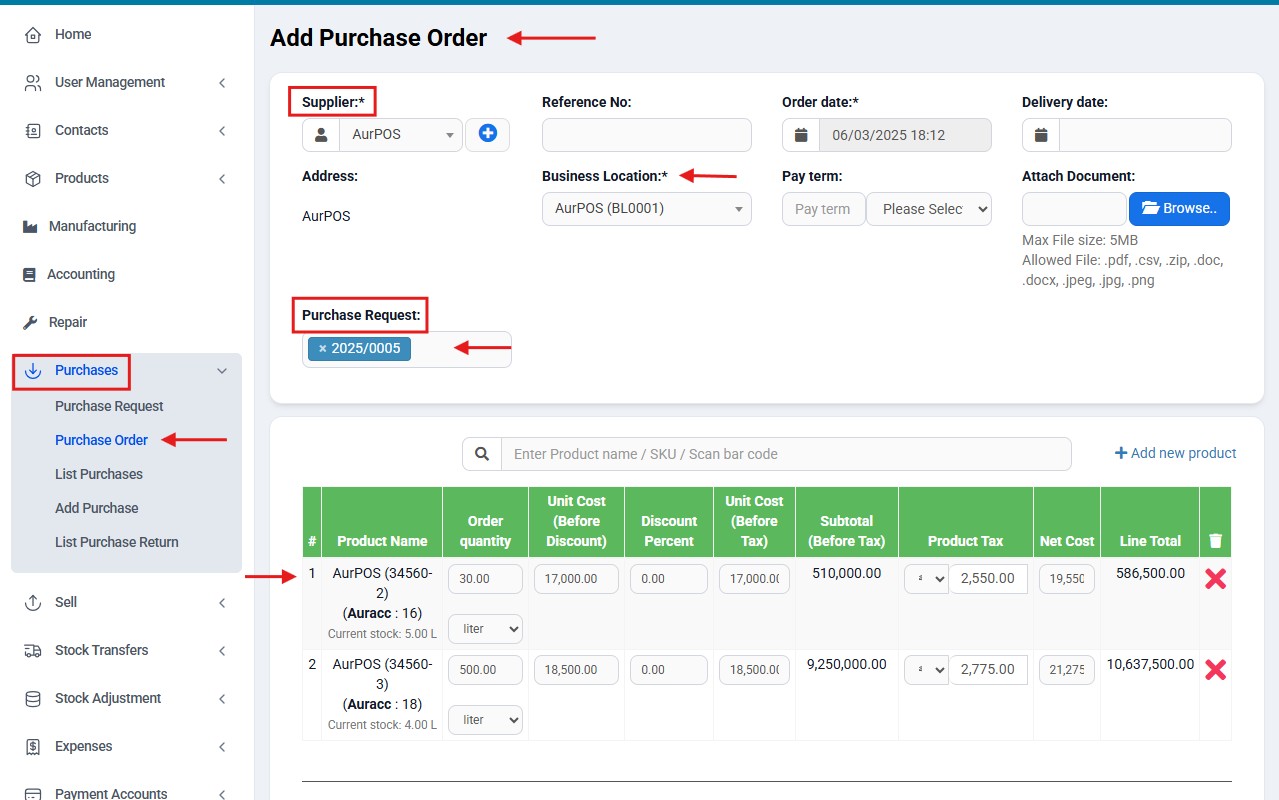

✳️ Tip:
Using Purchase Requests regularly helps you:
-
Predict stock shortages in advance
-
Take proactive action before items run out
-
Improve stock planning and avoid overstock or stockouts
-
Make data-driven purchase decisions
 العربية
العربية