⬜ Opening Balance in AurPOS
When starting to use the AurPOS system, it's essential to set the opening balance for each supplier or customer to ensure accurate accounting and proper tracking of outstanding amounts. This step is especially important when migrating from another accounting system.
1️⃣ What is the Opening Balance?
○ The opening balance is the amount owed to or from a customer or supplier at the beginning of using the system.
○ If you're migrating from another system, the opening balance represents the amount to be paid or received based on your previous data.
✳️ How it's calculated:
-
Customer Opening Balance = amount owed to you by the customer.
-
Supplier Opening Balance = amount you owe to the supplier.
2️⃣ How to Add an Opening Balance
To enter the balance when adding or editing a contact:
○ Go to Customers & Suppliers → Add Contact
○ You’ll find the Opening Balance field in the form
○ Enter the appropriate value and click Save
✳ You can update it later by editing the contact's details
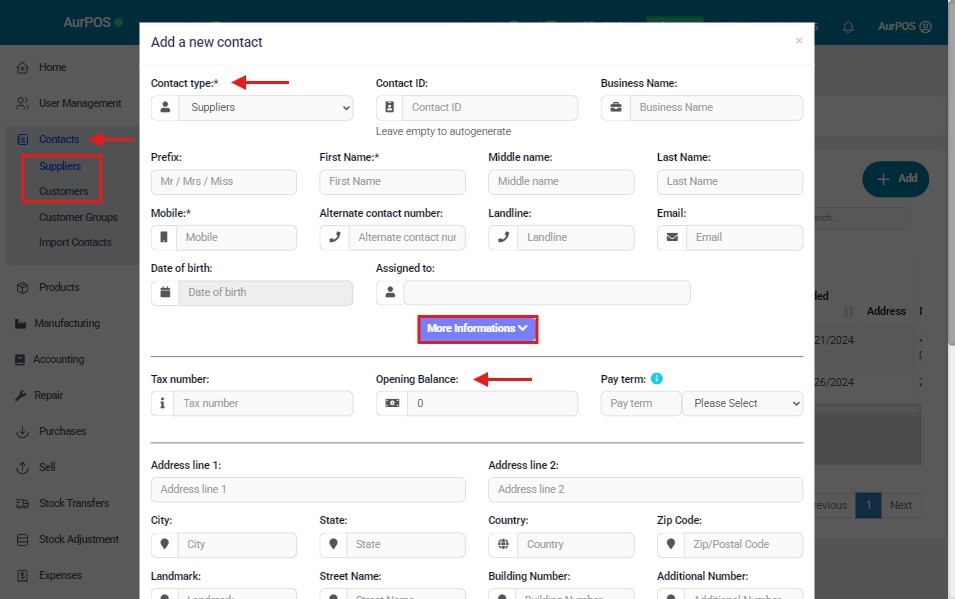
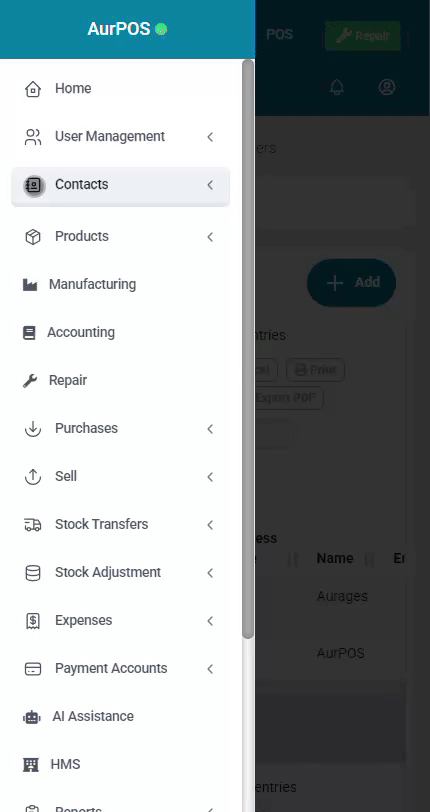
3️⃣ Viewing the Opening Balance & Outstanding Payments
○ Navigate to Customers & Suppliers
○ Click View next to the desired contact
○ On the details page, you’ll see:
-
The Opening Balance
-
The Current Outstanding Balance (after subtracting payments)
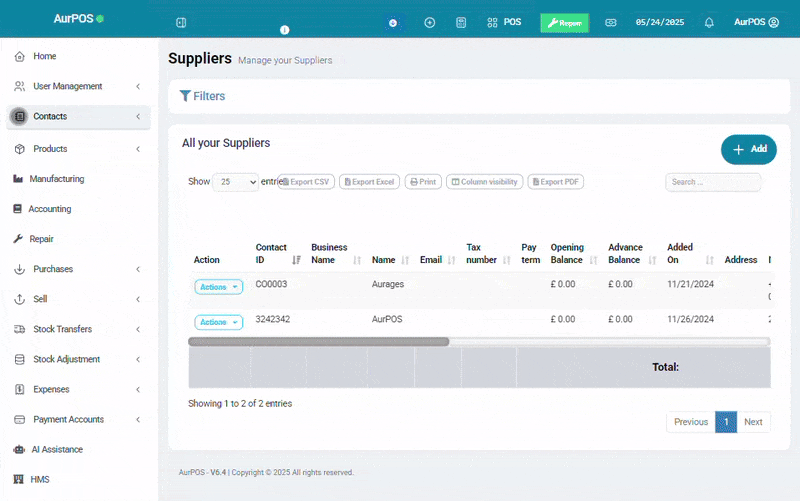
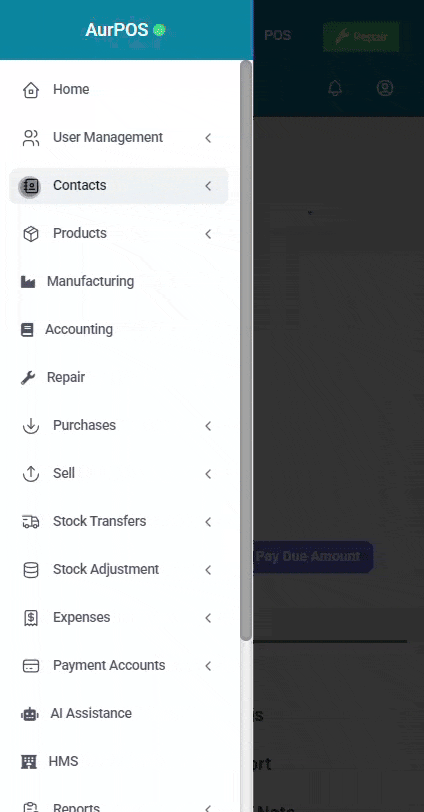
4️⃣ Paying or Receiving the Opening Balance
○ From the same list, click Options → Pay
○ A popup will appear to enter:
-
Payment amount
-
Payment method
○ Click Save to complete the transaction
✳ These payments are processed just like any regular payment in the system
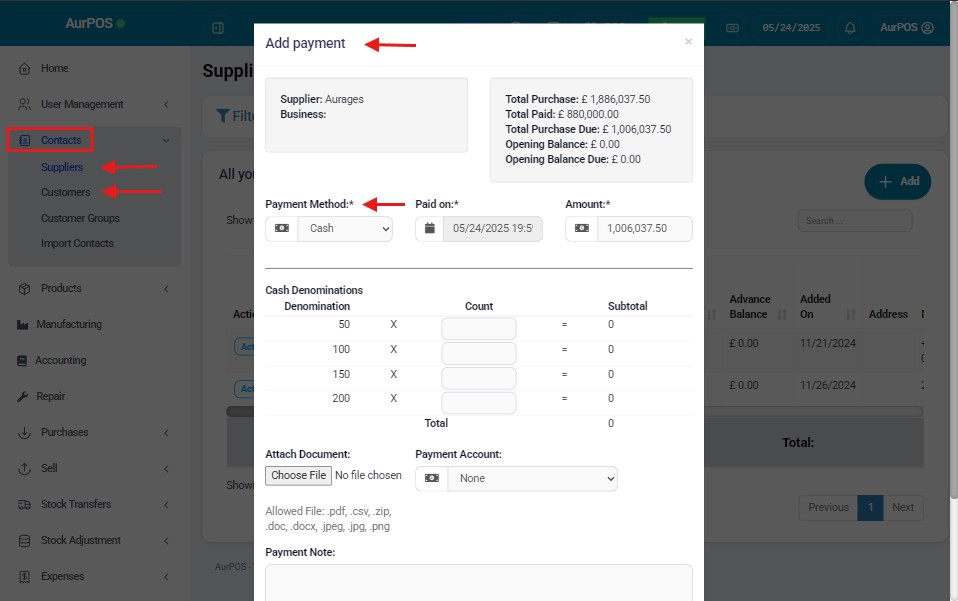
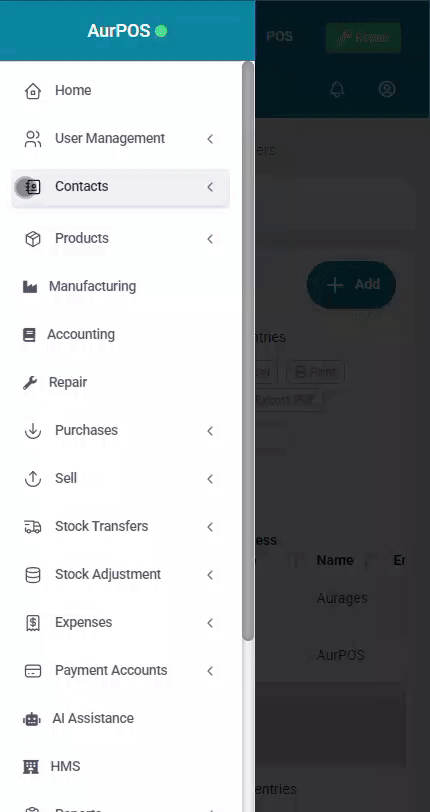
⚠️ Important Note
Make sure to accurately update the opening balances when starting with AurPOS to ensure reliable financial reports from day one.
 العربية
العربية