⬜ How to Enable and Use the "Rack – Row – Position" Feature to Locate Items in AurPOS ?
AurPOS allows you to precisely define the location of each product within your store or warehouse using the following fields:
-
Rack
-
Row
-
Position
This helps you quickly locate products, especially when managing multiple branches or warehouses, leading to faster service and better inventory organization.
✅ First: Enabling the "Rack – Row – Position" Feature
To activate this feature, follow these steps:
➤ From the Home Page, go to Settings → Business Setting
➤ Select the Product tab from the sidebar
➤ Enable the option Enable Rack – Row – Position
➤ Click Update Settings to save the changes
✳ Note: Once activated, the location fields (Rack – Row – Position) will appear when adding or editing any product.


✅ Second: Add or Edit a Product Using the "Rack – Row – Position" Feature
To input the location details for a product:
➤ Go to the Product List
➤ Click Add New Product or choose Edit for an existing one
➤ You will see the following fields:
-
Rack: To specify the shelf where the product is placed
-
Row: To define the row within the rack
-
Position: To specify the exact position of the product
➤ Enter the relevant details, then click Save
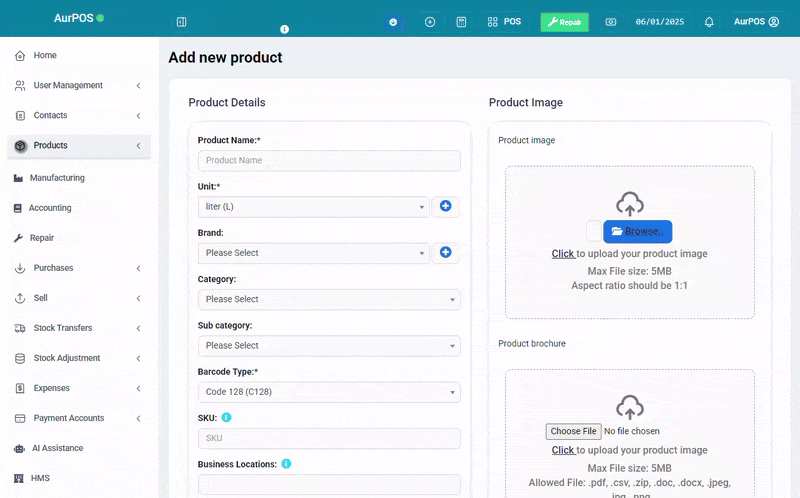
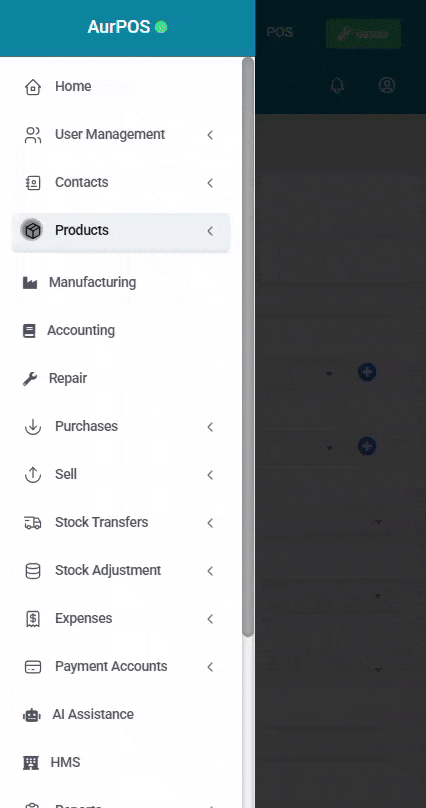
✅ What Are the Benefits of Using the "Rack – Row – Position" Feature?
➤ Easily identify the exact location of each item across branches or warehouses
➤ Speed up the search process during sales or inventory checks
➤ Improve inventory organization and reduce wasted time during manual checks
 العربية
العربية