⬜ Deleting Products in AurPOS
In the AurPOS system, you can delete products that have not been used in any transactions. However, a product cannot be deleted if it is associated with any previous transactions such as sales or purchases.
1️⃣ Delete a Single Product
○ Steps:
-
Go to Products → Product List
-
Select the product you want to delete
-
Click on Options → Delete


2️⃣ Delete Multiple Products at Once
○ Steps:
-
Go to Products → Product List
-
Select the products you want to delete using the checkboxes next to each item
-
Click on Delete Selected

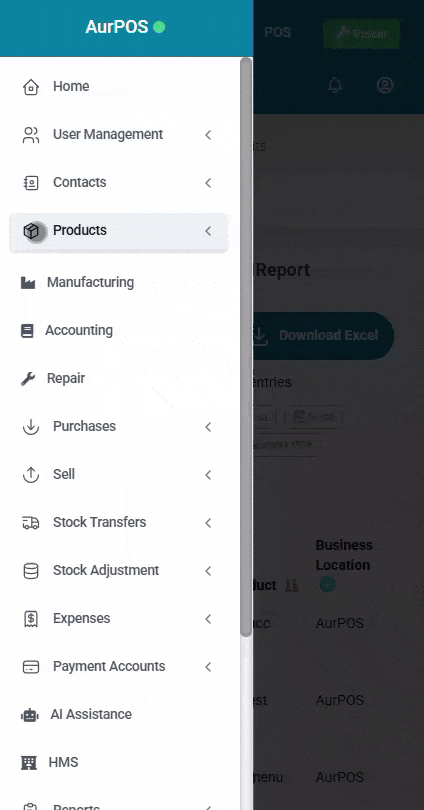
3️⃣ Product Deletion Errors and How to Handle Them
○ If you receive an error message when trying to delete a product, check the following:
-
There are no sales or purchase transactions linked to the product
-
There is no opening stock recorded for the product
-
If the product is part of a stock transfer, remove it from the transfer first


⚠️ Important Note
You cannot delete a product if it is linked to any of the following:
-
Opening stock
-
Purchase transactions
-
Sales transactions
-
Stock transfers
In this case, an error message will appear, such as:
"Cannot delete the product because it has associated purchase transactions."
"Some products cannot be deleted as they are linked to past transactions."
 العربية
العربية